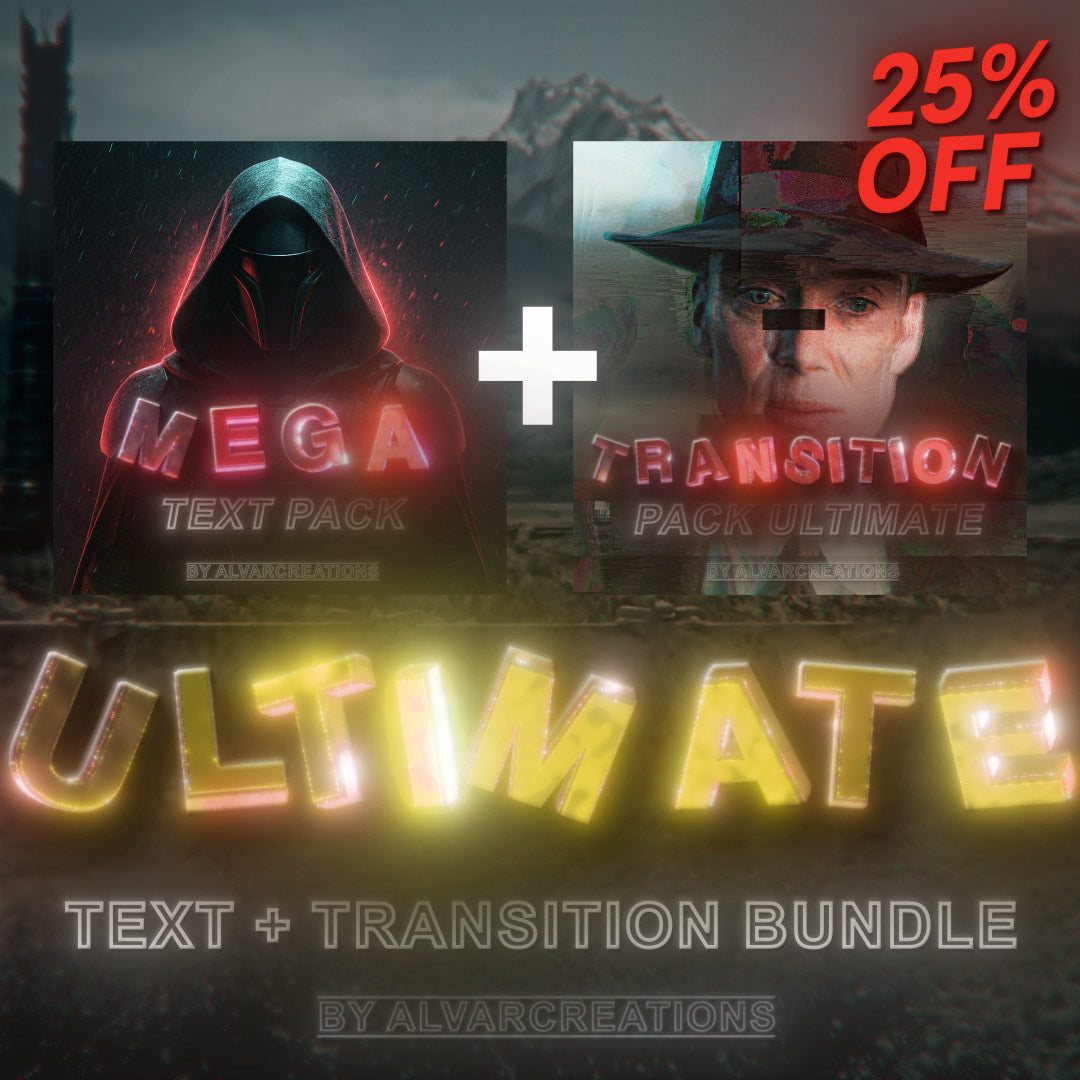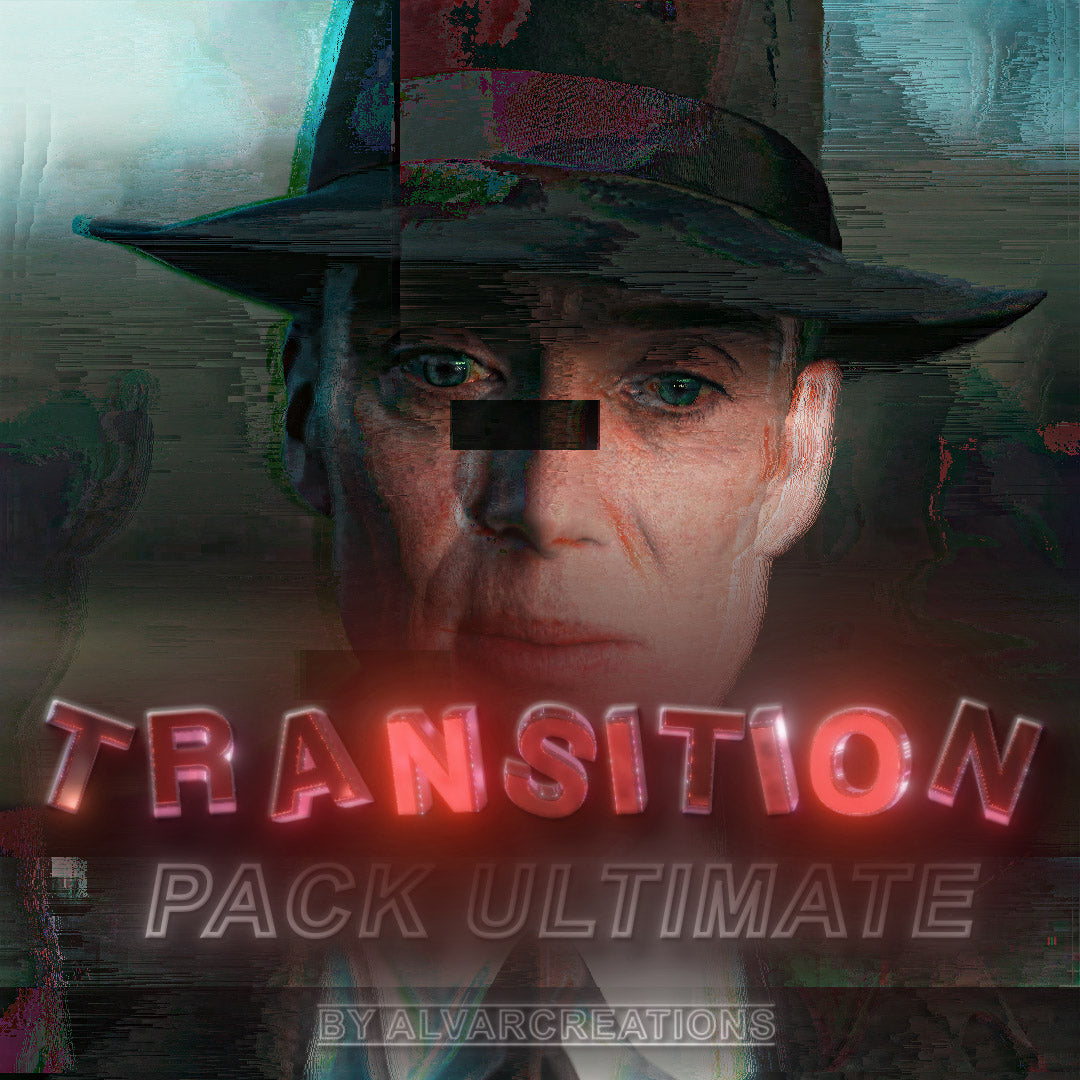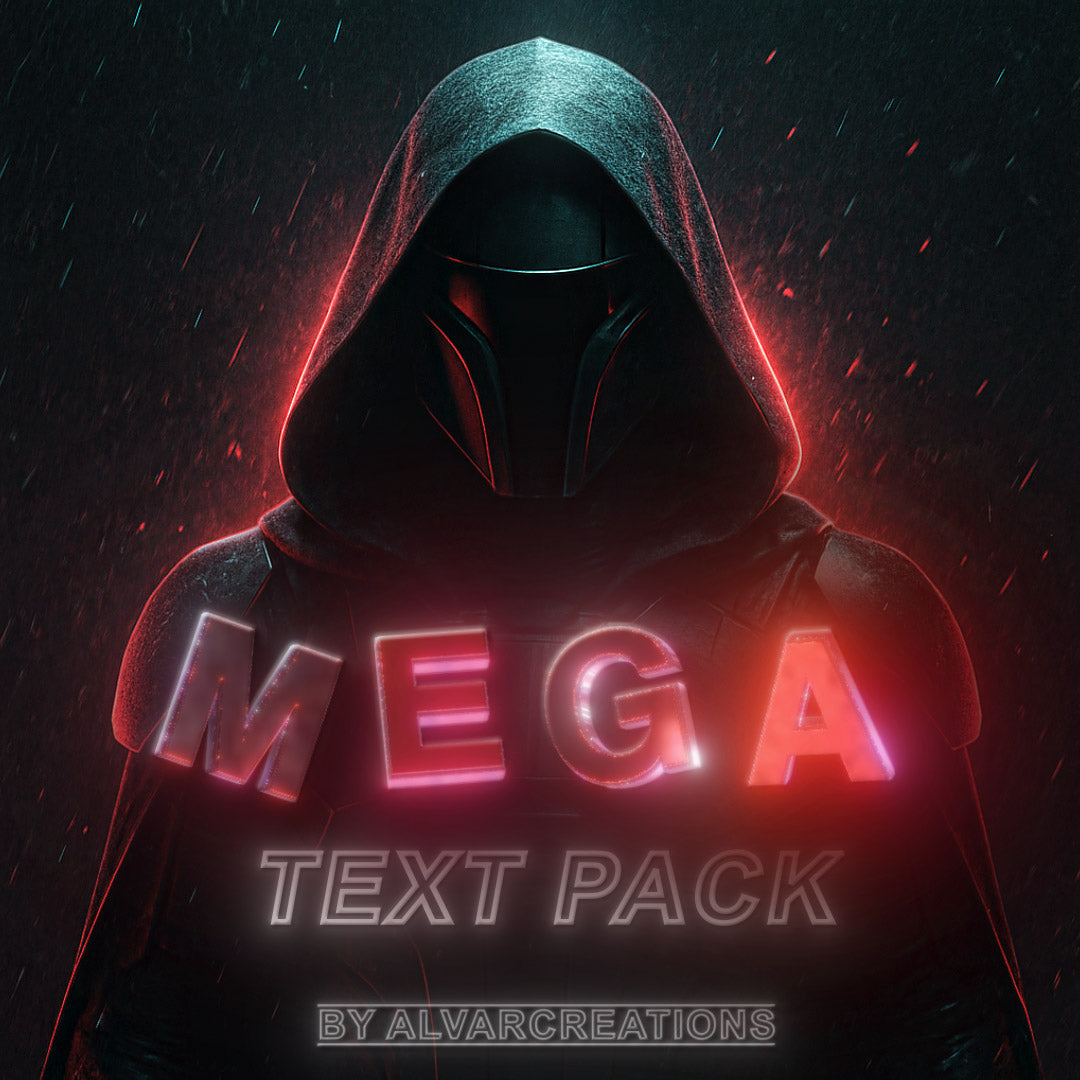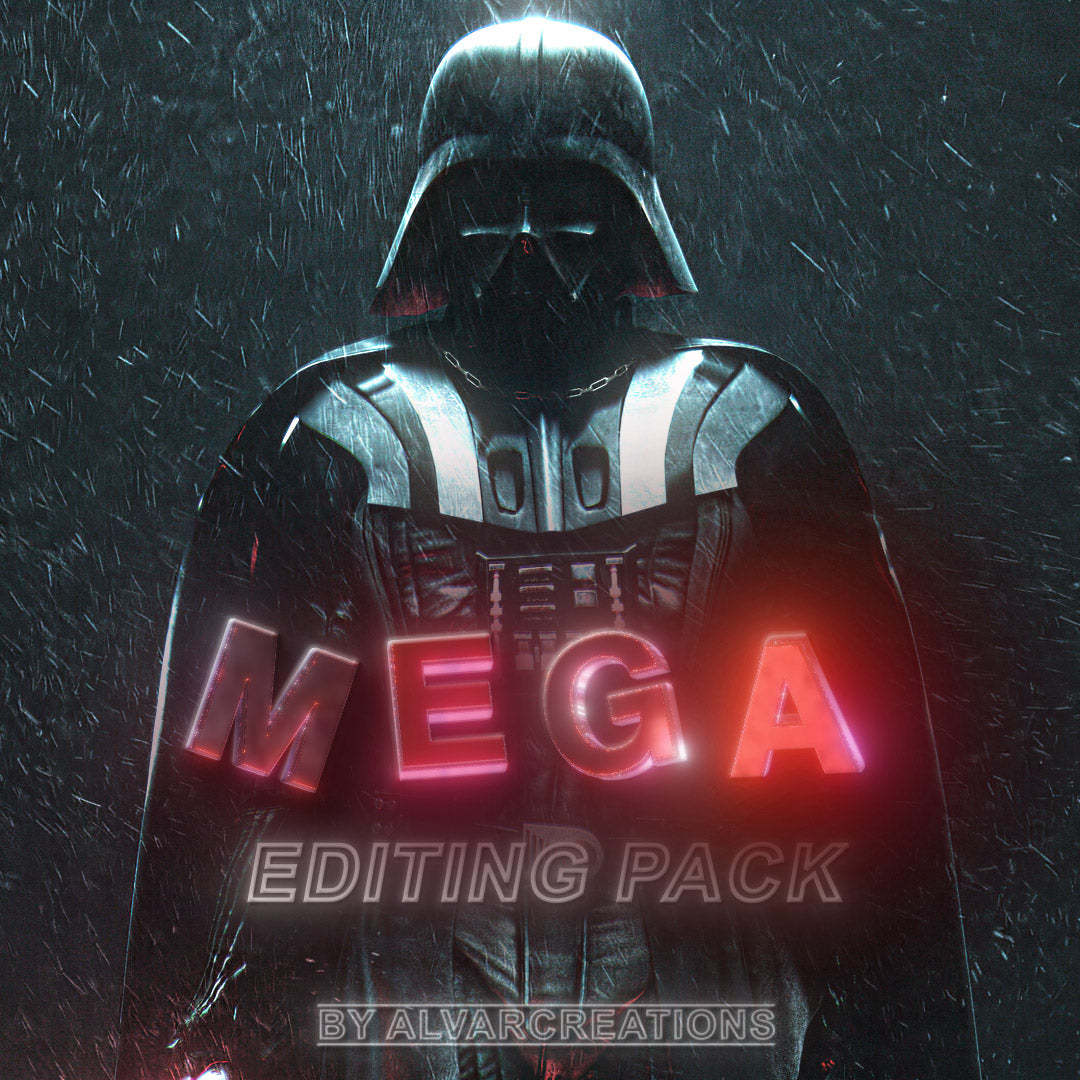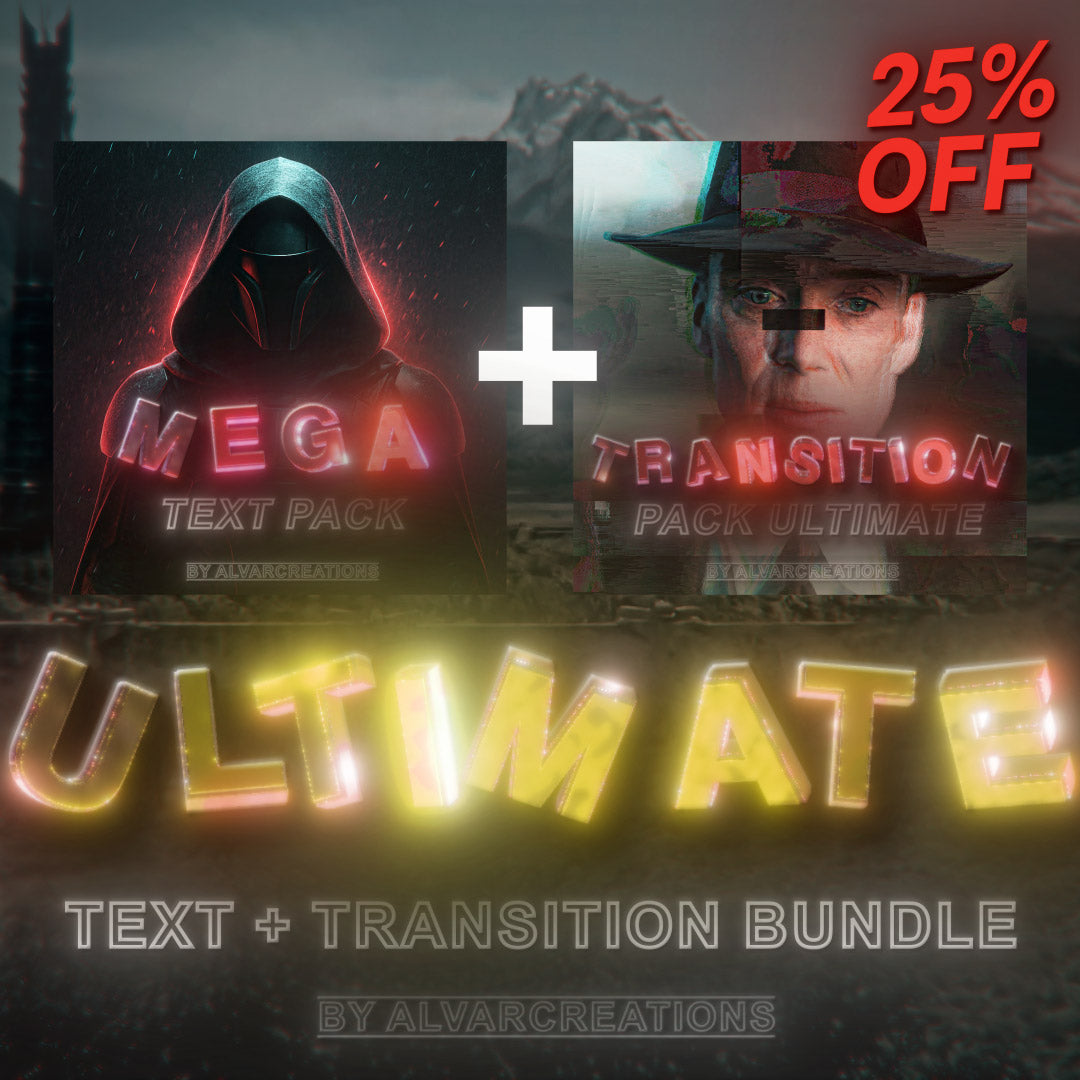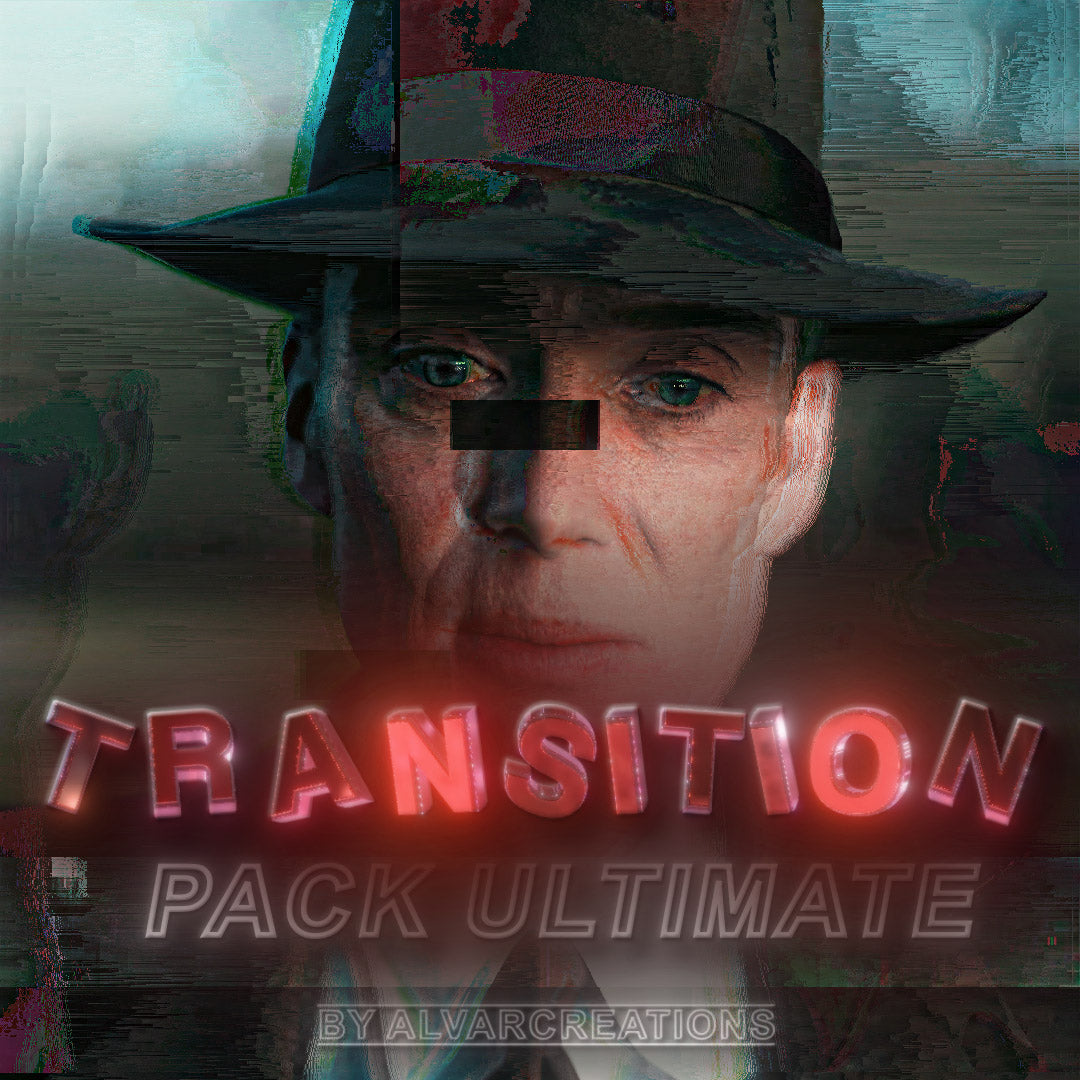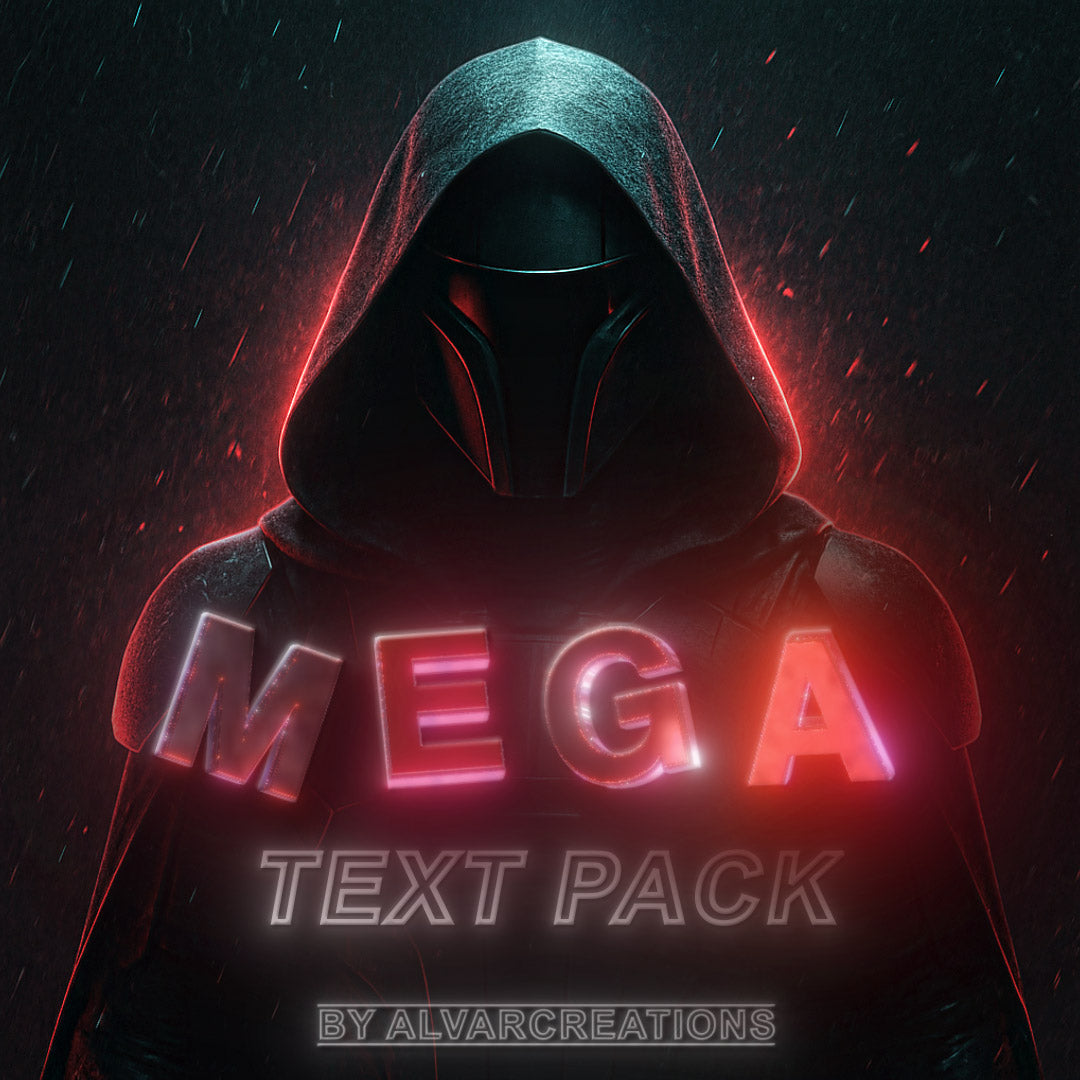AlvarCreations
Text + Transition Bundle - 25% discount!
Text + Transition Bundle - 25% discount!
Couldn't load pickup availability
Product Description
Product Description
A discounted bundle including my MEGA Text pack & Ultimate Transition Pack, made for you that only wants to buy these two instead of the MEGA Pack, to save you money. :)
The Ultimate Transition Pack:
- 20 Overlays with sound effects already attached
- 35+ presets - Transitions, Slides, Camera shakes, Glitches, Page turns, etc.
- 40+ high quality sound effects
The MEGA Text Pack:
- 3D Text Outro
- 3D text animations
- Bloody text
- Text scale in
- Text falling in
- Plasma text
-
Light sweep
- Curved, bent text
- Disintegrate effect
- Text flicker out
- Text rays
- Fractal noise
- Text gradients
- Text expansions
-
Text glows
- Tinted text glows
-
Text settings
Required plugins and extensions:
- Deep Glow
- Sapphire
- BCC - Boris FX Continuum Collection
- Element 3D
- Glitchify
-
Omino
You don't need every single one of these for the presets to work, it's just that some of the presets might not work fully as expected if you're missing a certain plugin.
Just join my discord and you'll get help to get all the required plugins.
Alvar. · Resources & Support
https://discord.gg/MDgbBBgJYB
Please note that sharing the contains of this pack is strictly forbidden. If you ignore this request, I will take action.
Adobe After Effects 2023 or above may be required in order for ALL presets to work without issues.
No refunds.
Made by AlvarCreations, August 2025.
Delivery Time
Delivery Time
You will receive the presets immediately upon purchase. You will get a confirmation via mail, where your files will be available for download.
How to Use
How to Use
Copy and paste all the .ffx files into the following folder:
Documents > Adobe > After Effects (Your Version) > User Presets
For more advanced presets, you will be provided with extra guidance.